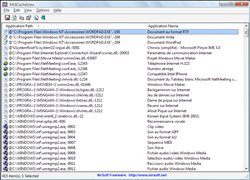
MUICacheView
Each time that you start using a new application, Windows operating system automatically extract the application name from the version resource of the exe file, and stores it for using it later, in Registry key known as the 'MuiCache'.
This utility allows you to easily view and edit the list of all MuiCache items on your system. You can edit the name of the application, or alternatively, you can delete unwanted MUICache items.
Be aware that even if your delete MUICache items, they'll reappear in the next time that you run the application.





